After seeing this wonderful Animated Journey by Studio Monströös, using a combination of real-life scale models backgrounds with 2d animated characters, I was inspired!
So, I set out to embark on a little experiment. And as all creative efforts, it starts with a sketch
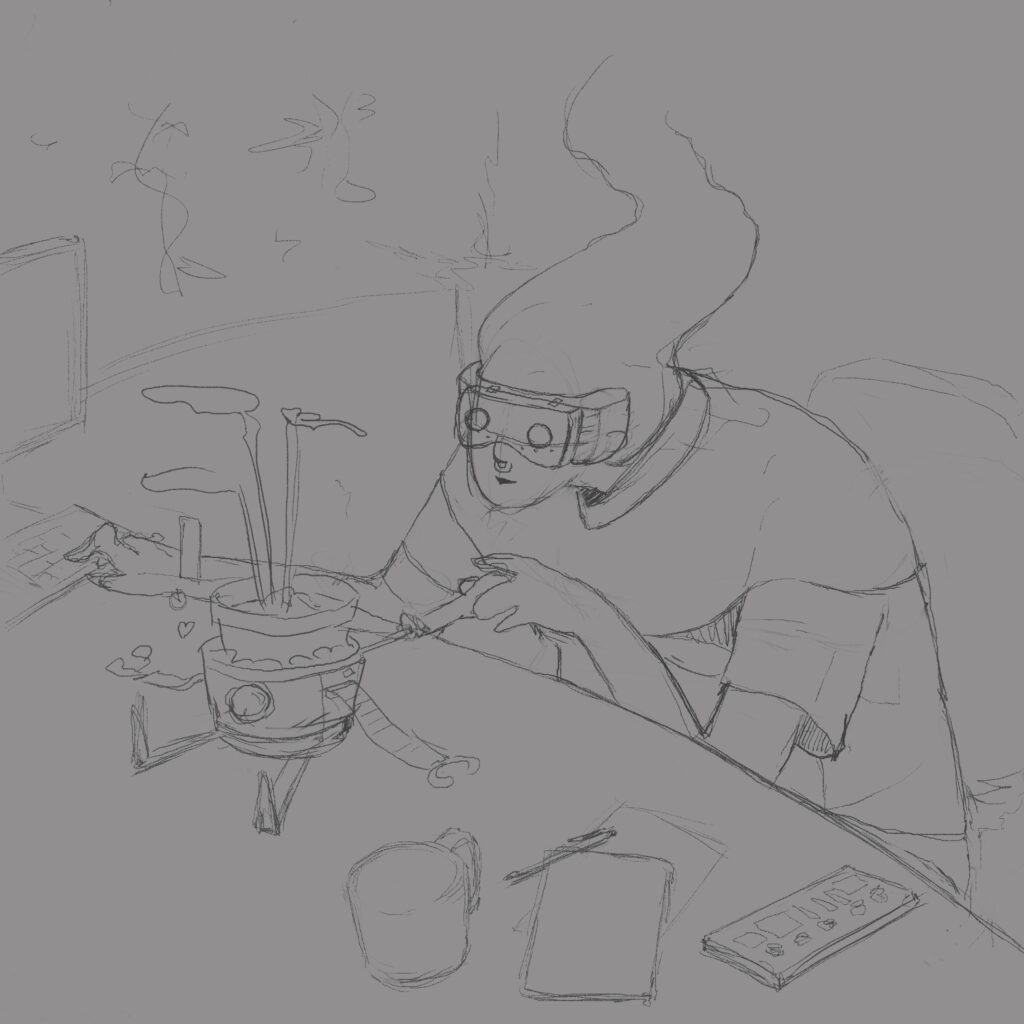
I designed a character in a ‘solarpunk’ optimistic future. Where technology co-exists with old cultural wisdom to create a thriving ‘green’ future. Nature, handcrafts and social equality are valued and we managed to transcend toxic capitalism
next I placed my sketch in blender and started modelling a 3d environment with basic blocks, free 3d models of various sources and a basic lighting setup
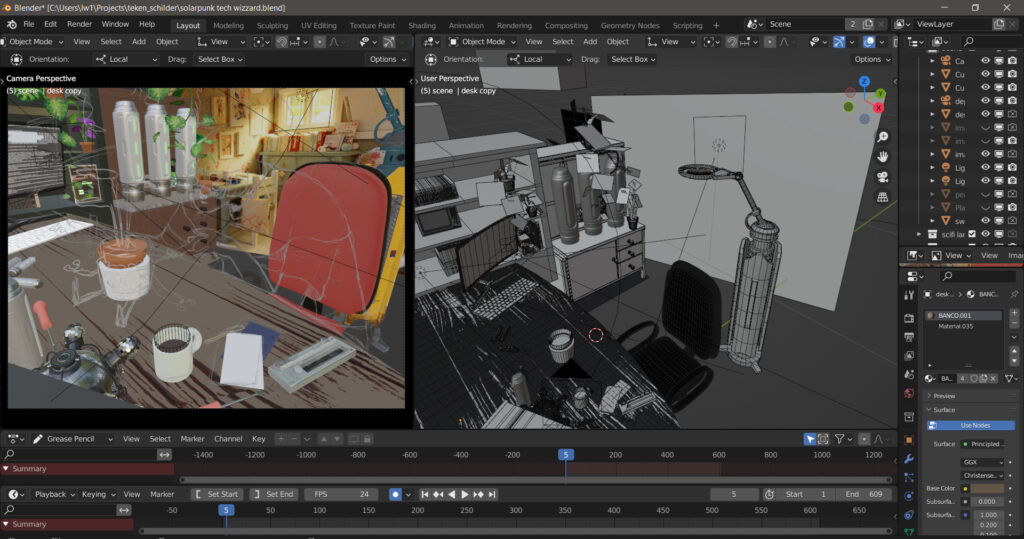
Everyone who has ever worked with 3d can tell you much time goes into making a 3d scene not look like ‘basic-ass 3d plastic’
However I had no intention to create a photorealistic lighting setup with high-detail models. Instead I made some renders of my scene, which while ugly already have all the visual information I needed to be able to feed it to a generative AI: Stable diffusion.
I took renders of my scene looking like this and fed them to an AI, prompting it to paint me a scene that looks like a photograph of a scale model up close.
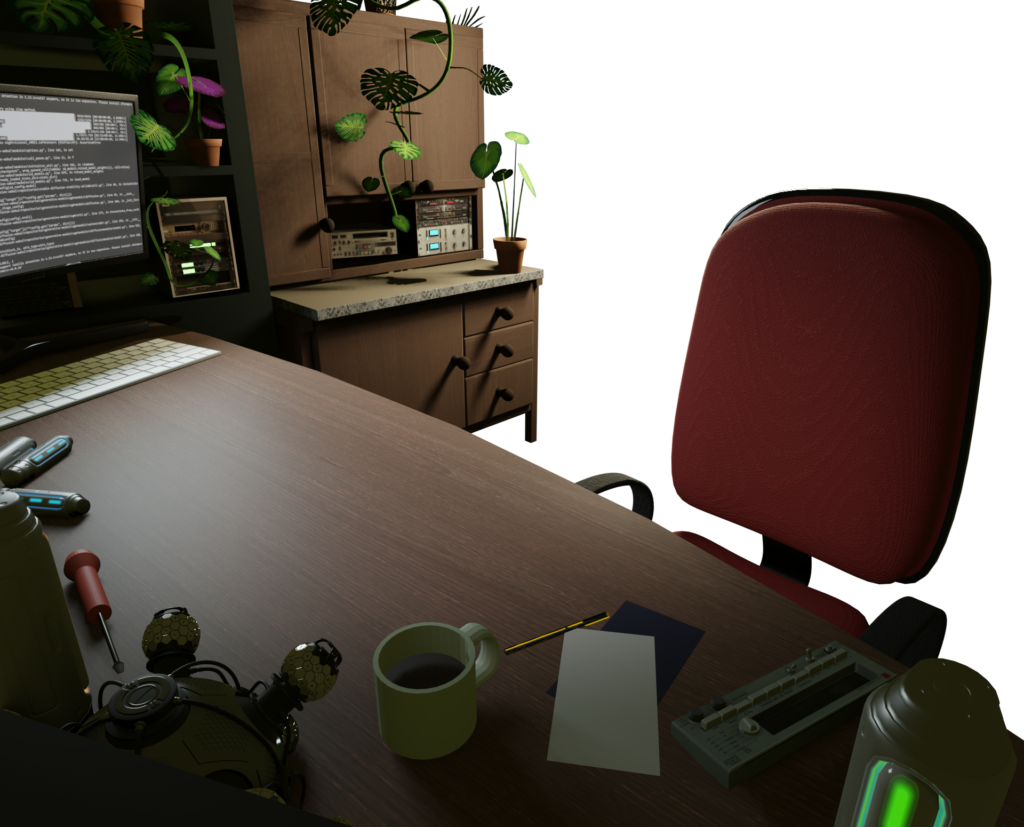
By trial and error I managed to get a bunch of variations out of it that looks something like this




I combined elements of the best-looking results and projected it (from camera) back into my 3d scene as textures:

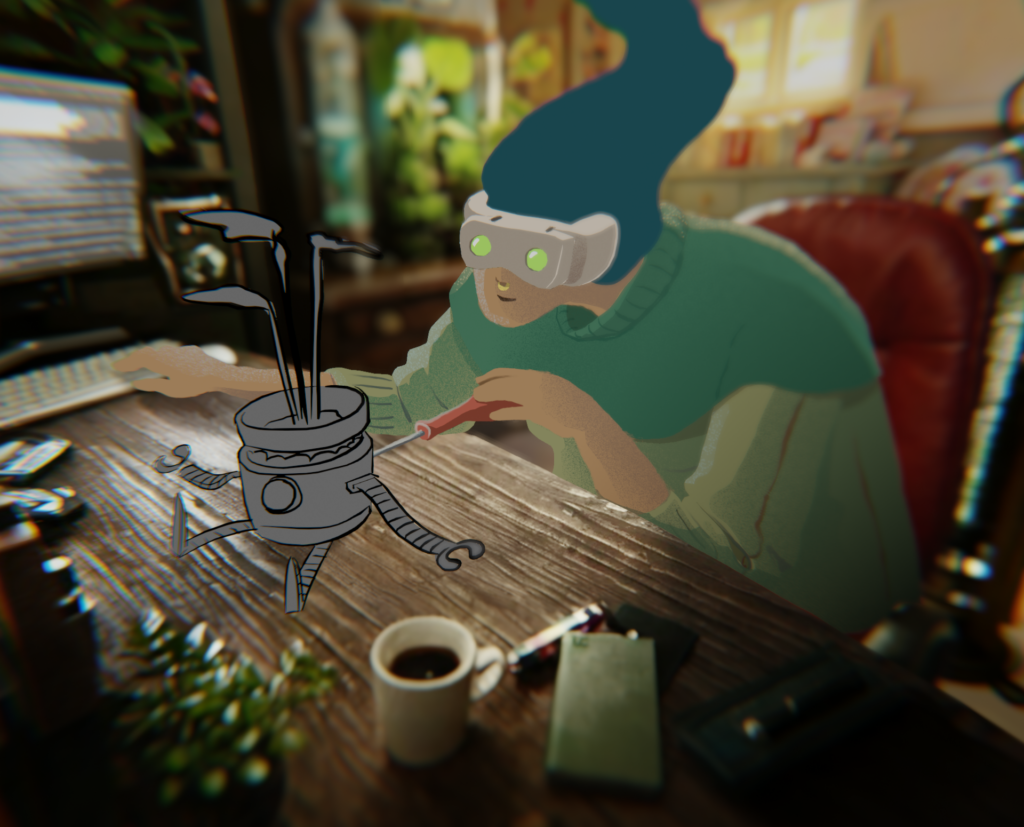
Now all that’s left is to make this image come alive with animation!

Using Blender’s grease pencil, I opted for a traditional frame-by-frame animation method. I feel characters made in this way have the most flair and personality. The flexibility of changing how a body part is drawn lifts it miles above 3d deformation or cut-out techniques in terms of anatomical quality.
The downside is that drawing poses manually is time consuming so I stick to the key-poses and use blender’s automatic interpolation wherever I can get away with it